All about purchase order rules and how they work.
PO Rules Workflow  When an invoice enters the Nimbello workflow, the system runs a list of checks called rules. Purchase order invoices are automatically sent through a series of PO specific rules. Nimbello will check the conditions of each rule against the invoice to verify if the invoice passed the rule’s condition or if it must hold and go to a specified user for correction.
When an invoice enters the Nimbello workflow, the system runs a list of checks called rules. Purchase order invoices are automatically sent through a series of PO specific rules. Nimbello will check the conditions of each rule against the invoice to verify if the invoice passed the rule’s condition or if it must hold and go to a specified user for correction.
While an invoice is in processing in Nimbello, it will be checking all enabled and applicable rules each time new data is imported from your ERP system in case there are changes. Nimbello will also perform this check each time the invoice is updated by a user.
Note: Purchase order and non-purchase order invoices are treated differently with each having their own workflow rules.
Types of PO Rules
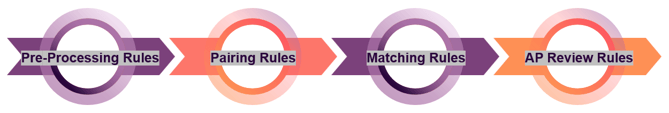
In Nimbello, there are 4 types of purchase order rules. Below is a list of categories each PO Rule can fall under. This is also the general order that the rules will run in.
1. Pre-Processing Rules
Pre-processing PO rules are rules that only run once as an invoice comes into Nimbello. Any issues that come these rules running are reviewed by Nimbello admins and any questions are directed to the AP admin group of users unless otherwise specified.
See our article on the List of Pre-Processing Rules
2. Pairing Rules
Pairing rules are checks done on PO invoices that match the PO invoice to a purchase order that is active in Nimbello. All active pairing rules are run on an invoice each time an invoice enters Nimbello, when new data imports in to Nimbello, or when an invoice is updated on the invoice details page.
See our article on the List of Pairing Rules
3. Matching Rules
Matching rules are checks done on PO invoices that match the invoice lines on a PO invoice to the purchase order that it is paired to. All active matching rules are run on an invoice each time an invoice enters Nimbello, when new data imports in to Nimbello, or when an invoice is updated on the invoice details page.
See our article on the List of Matching Rules
4. AP Review Rules
AP review rules are run on all invoices in the ready to export status as they are attempting to leave Nimbello. These last checks verify that necessary information is present on the invoice before it is allowed to leave. If an issue is detected, the invoice is sent to the AP Review queue on the homepage for AP admins to correct. Once the changes are made, the invoice will run through all the pairing and matching rules again and if the issue is corrected, the invoice will be allowed to leave Nimbello.
See our article on the List of AP Review Rules
PO Rule Holds
Rule holds can happen with any of the above-mentioned rule types and not all rules have a hold. When a rule does hold, it is sent to a specified user to handle the issue – we call this the Directed To User. There are always two Directed To Users that can be set for each rule condition: a primary and a backup. Should these options fail, AP Admins are the Directed To User of last resort.

Any updates needed to the Direct To User for a purchase order rule should be taken to Nimbello Support to handle.
See our article on How do I route PO Invoices?
Purchase Order Types
Purchase Order Rules can behave differently for different kinds of invoices based on the type of purchase order the invoice is associated with.
The creation of PO Types is best suited to be handled along with the Project Management team. Contact Nimbello Support and they will connect you with the Project Management team. The PM team will be able to consult on how certain invoices are supposed to be handled in Nimbello to fit the business process and they will be able to guide that setup.
