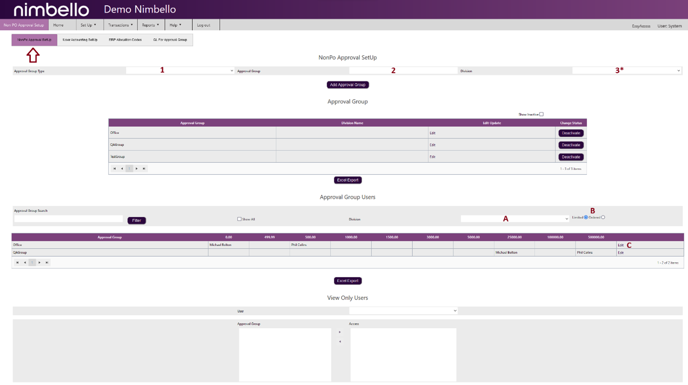In this article we go over how to create new ordered or limited approval groups and how to edit previous entries.
When you need to edit your current approval groups or create brand-new ones, the process is easy! The first thing you want to do is hover over the Set Up tab and select Non PO Approval Setup.
You will then want to select the NonPo Approval Setup tab at the top. This shows you the current approval groups.
On this page, we have a few things to note. Near the top is where you create new approval groups.
- This is where you choose the Approval group type.
- A limited group handles approvals based on the total dollar amount on the invoice. Nimbello will have each user in the approval group approve the invoice until the user currently approving has a higher approval limit than the invoice total - this person will be the final approver. The first person in the group will be the person who GL codes it and moves it along to the next person in the group.
- An ordered approval group is based on a set order of users who will, no matter the dollar amount, approve the invoice in the same order each time. Again, the first person in the series also GL codes the invoices.
- This is the name for the Approval group, users see this on the dropdown context menus when assigning an approval group to an invoice.
- This is for assigning an approval group to a specific Division if that’s something you as a client utilize.
The section below is if you need to deactivate(Or reactivate) approval groups and edit them.
The next section shows each approval group and how you can add users to them.
- Select the correct division of the approval group if applicable.
- Select whether the Approval group is either limited or Ordered to shorten the list
- Once you have found the approval group you will hit edit and select the correct user for each dropdown (Or empty if there isn’t anyone in that location) Once finished click the “Update” button on the right near edit to save that approval group.
One thing to note if assigning a user to a Limited group, the user account needs to have their max limit set in their account. (ex, if a user is an approver at $2500, their account needs to show a max limit of $2500 or higher) How to Create/Edit a User Account